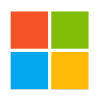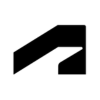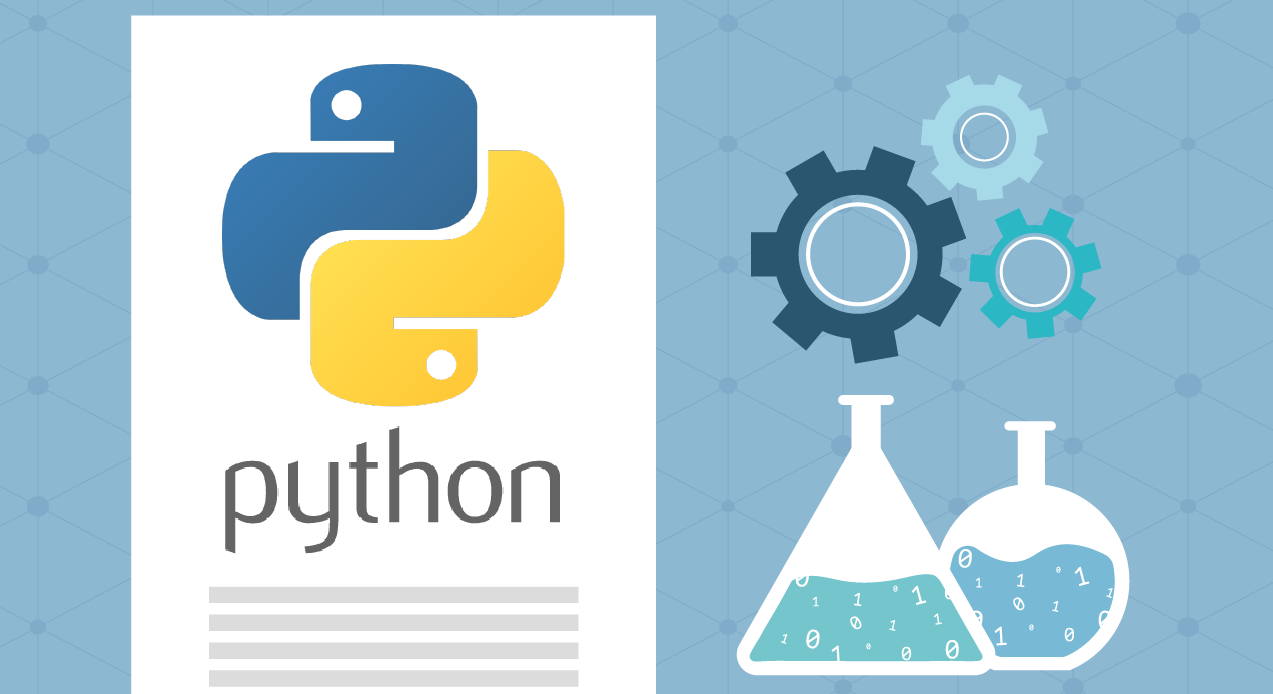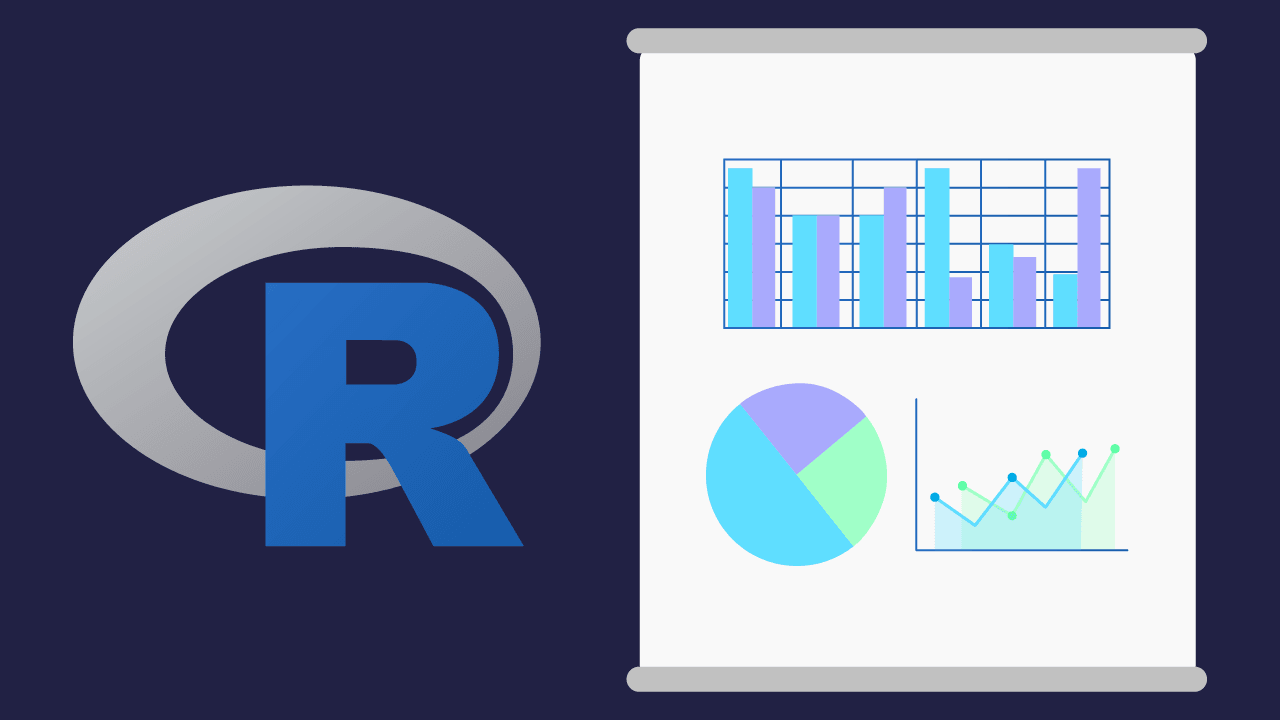Microsoft Excel Expert
The Microsoft Office Specialist (MOS): Excel Expert course demonstrates new features for working with data while preparing students to sit for the Microsoft Excel Expert certification exam.
This Certification demonstrates competency in creating, managing, and distributing professional spreadsheets for a variety of specialized purposes and situations. The exam covers the ability to customize Excel environments to meet project needs and to enhance productivity. Expert workbook examples include custom business templates, multiple-axis financial charts, amortization tables, and inventory schedules.
Individuals will improve their employability by learning how to manage worksheets and workbooks; manage data cells, ranges, and tables; use formulas and functions; and create, modify, and format charts.
By achieving the MOS Excel Expert Certification, individuals demonstrate their ability to navigate Excel's advanced features and contribute proficiently to complex data analysis and management tasks across industries.
Exam Details :
- No. of Questions : 25 (Word, Excel)
- Exam Duration : 50 Minutes
- Total Marks : 1000
- Passing Marks : 700
Practice Test : Up To 10 Attempts

FAQs?
To become an Excel expert, follow these steps: - Learn the Basics: Start with understanding the basic functions and formulas in Excel. - Advanced Functions: Move on to more advanced functions like VLOOKUP, HLOOKUP, INDEX, MATCH, and more. - Data Analysis Tools: Master Excel’s data analysis tools such as PivotTables, PivotCharts, and Power Query. - Macros and VBA: Learn how to automate tasks with macros and Visual Basic for Applications (VBA). - Practice Regularly: Consistent practice is key to mastering Excel. - Take a Course: Enroll in a comprehensive Excel course for structured learning and expert guidance. - Earn a Certification: Obtain a Microsoft Excel Expert Certification to validate your skills.
The best course for MS Excel is the Microsoft Excel Expert Certification Course. It covers everything from basic functions to advanced data analysis tools, macros, and VBA. The course is designed for those who want to achieve proficiency and become certified Excel experts.
Yes, obtaining an Excel expert certification is worth it. It provides several benefits: - Validation of Skills: Proves your expertise to employers. - Career Advancement: Opens up more job opportunities and potential for higher salaries. - Increased Efficiency: Enhances your ability to work efficiently with Excel. - Competitive Edge: Gives you a competitive edge in the job market.
Upon successfully passing the exam, you receive a Microsoft Office Specialist (MOS) Expert certification for Excel. This certificate is recognized globally and validates your advanced skills in Excel.
The Microsoft Excel Expert Certification Exam is performance-based, testing your ability to complete tasks in Excel. It typically includes a series of project-based questions that require the application of various Excel functions and tools.
With an Excel expert certification, you can pursue various career opportunities, such as: - Data Analyst - Financial Analyst - Business Analyst - Data Scientist - Project Manager - Administrative Professional - Consultant