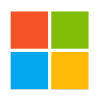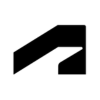Microsoft Office Certification: Boost Your Career with Proven Skills (The Learn Age)
In today's digital world, proficiency in Microsoft Office Suite is a prerequisite for many jobs. But knowing how to navigate Word, Excel, and PowerPoint isn't enough to set yourself apart. A Microsoft Office certification can validate your expertise and give your resume a significant edge.
This comprehensive guide by The Learn Age dives into the world of Microsoft Office certifications, exploring the benefits they offer, the different programs available, and how you can embark on your path to becoming a certified professional.
What is Microsoft Office Certification?
Microsoft Office Specialist (MOS) certification is an industry-recognized credential that validates your proficiency in a specific Microsoft Office application. Offered by Certiport, an independent certification body, MOS exams assess your ability to perform a wide range of tasks within each program.
There's also the Microsoft Certified Fundamentals credential, which focuses on foundational knowledge of Microsoft products and services in general.
Benefits of Microsoft Office Certification
Increased Job Prospects and Earning Potential
A Microsoft Office certification demonstrates to potential employers that you possess the necessary skills to hit the ground running. In a competitive job market, this validation can make your resume stand out and give you a significant advantage over non-certified candidates. Studies have shown that certified professionals often command higher salaries compared to their uncertified counterparts.
Enhanced Productivity and Efficiency
The MOS exams go beyond basic functionality, testing your skills on advanced features and functionalities within each Microsoft Office program. Earning a certification will not only solidify your existing knowledge but also expose you to new ways to work more efficiently and productively.
Improved Credibility and Confidence
The process of preparing for and passing a Microsoft Office certification exam demonstrates your commitment to professional development. The credential itself serves as tangible proof of your expertise, boosting your confidence and credibility in the eyes of employers and colleagues.
Choosing the Right Microsoft Office Certification
MOS offers a variety of certifications catering to different skill levels and career goals. Here's a breakdown of the two main categories:
- MOS Specialist Certifications: These certifications focus on specific Microsoft Office applications, such as Word, Excel, PowerPoint, Access, and Outlook. Each application offers multiple levels of certification, ranging from MOS – Word 2019 to MOS – Expert: Excel 2019.
- Microsoft Certified Fundamentals: This certification validates your foundational understanding of Microsoft products and services. It's a great option for individuals who want to demonstrate a general knowledge of Microsoft technologies.
Getting Started with Microsoft Office Certification
- Identify Your Goals:
The first step is to identify your career goals and the specific skills employers in your field are looking for. Researching job postings related to your desired position can give you valuable insights into the most relevant MOS certifications.
- Choose Your Certification:
Once you understand your goals, select the most appropriate MOS certification that aligns with your skillset and career aspirations. Consider your current proficiency in each application and choose a level that challenges you but remains attainable.
Maintaining Your Certification
MOS certifications typically expire after three years. To maintain your credential, you'll need to retake the corresponding exam for the latest version of the software.
Frequently Asked Questions (FAQs)
Q. Is Microsoft Office certification difficult?
The difficulty of the exam depends on your current skill level and the specific certification you choose. However, with proper preparation and dedication, anyone can achieve success.
Q. How much does Microsoft Office certification cost?
The cost of certification varies depending on the exam itself and the testing center you choose. Generally, expect to pay between $100 and $150 per exam.
Q. Can I self-study for Microsoft Office certification?
Absolutely! While there are numerous training resources available, you can certainly prepare for the exam by utilizing free online materials, practice tests, and studying Microsoft's official learning resources.
Q. Is Microsoft Office certification worth it?
The value of a Microsoft Office certification depends on your specific career goals. However, in most cases, the benefits outweigh the costs. The credential demonstrates your proficiency, increases your earning potential, and enhances your credibility in the job market.
Conclusion
Earning a Microsoft Office certification is a strategic investment in your professional development. By validating your expertise and showcasing your advanced skills, you'll gain a competitive edge in today's job market. The Learn Age is here to support you on your journey. We offer a variety of Microsoft Office courses designed to help you prepare for your chosen certification.